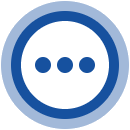You can add agent using Google account for login in the same way as a regular agent (described here). If the agent wants to use her Google account for login instead of using email + password, after clicking the “Accept invite” button in the invitation email, she has to accept the invite by clicking the “Sign up with Google” on the landing page (see image below).
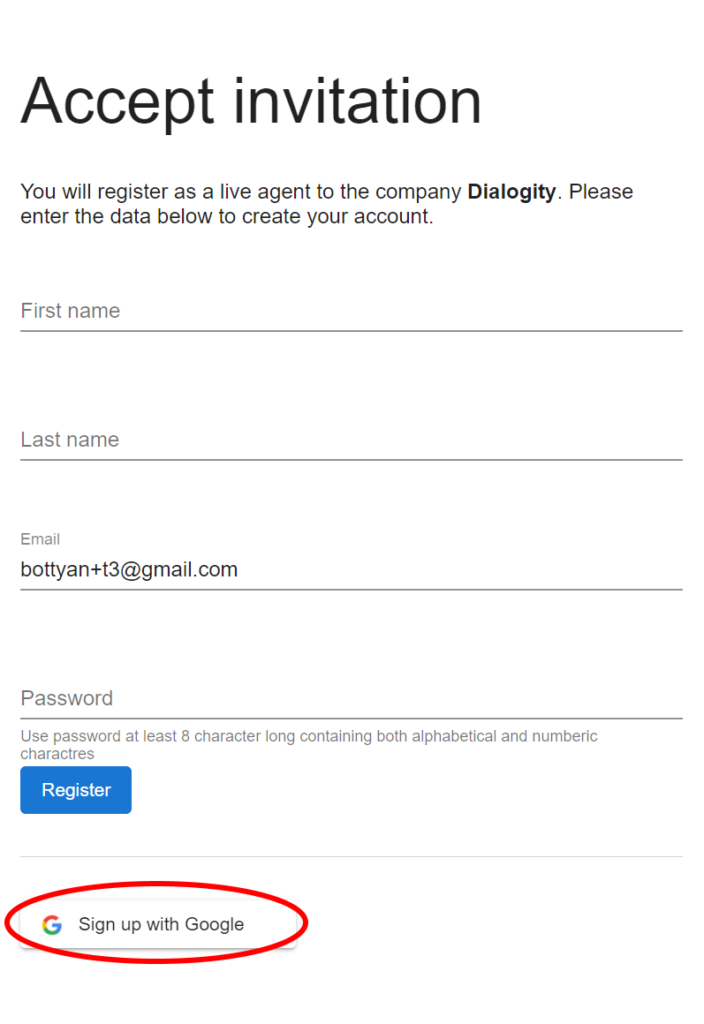
How to switch to Google login for existing user
If you have already a user, but you would like to use your Google account for login from now on, you have to create a new user account simply by sending an invite to your own email address and accepting the invite with “Sign up with Google” as described above. After this, just use the “Sign in with Google” to login.